
If a system has a Dirty Filter alarm on, it may be time to clean or replace the Air Unit filter.
To properly clean the air unit’s filter, use a vacuum or air compressor to vacuum or blow the debris from the filter.
For Messana Air Units, only replace the filter if obvious signs of deterioration are present.
How to reset the Dirty Filter Alarm:
After cleaning and re-installing the filters, you will need to reset the Dirty Filter alarm which is time-based.
To do that you will need to navigate to:
- Main menu
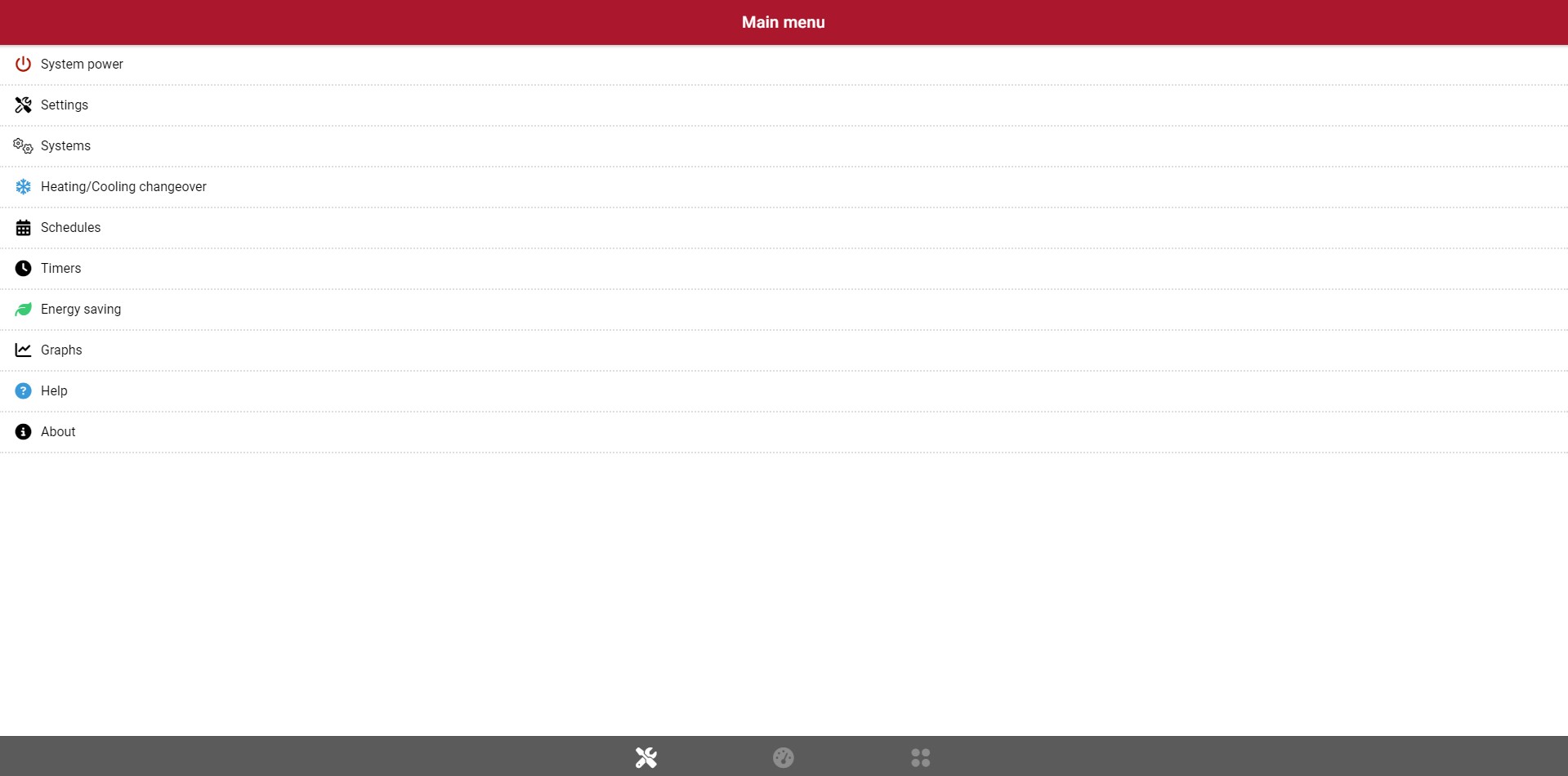
- Systems
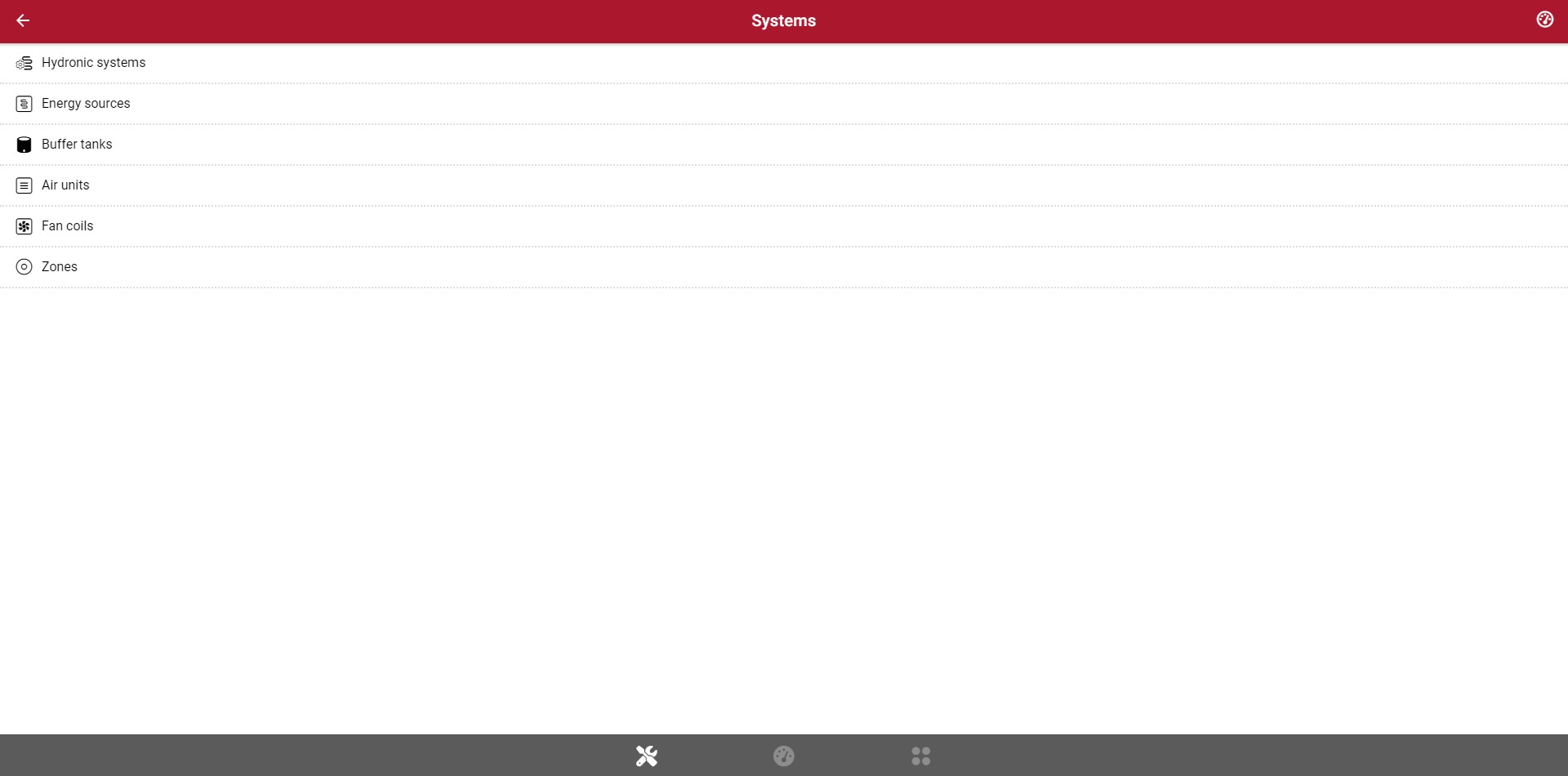
- Air Units
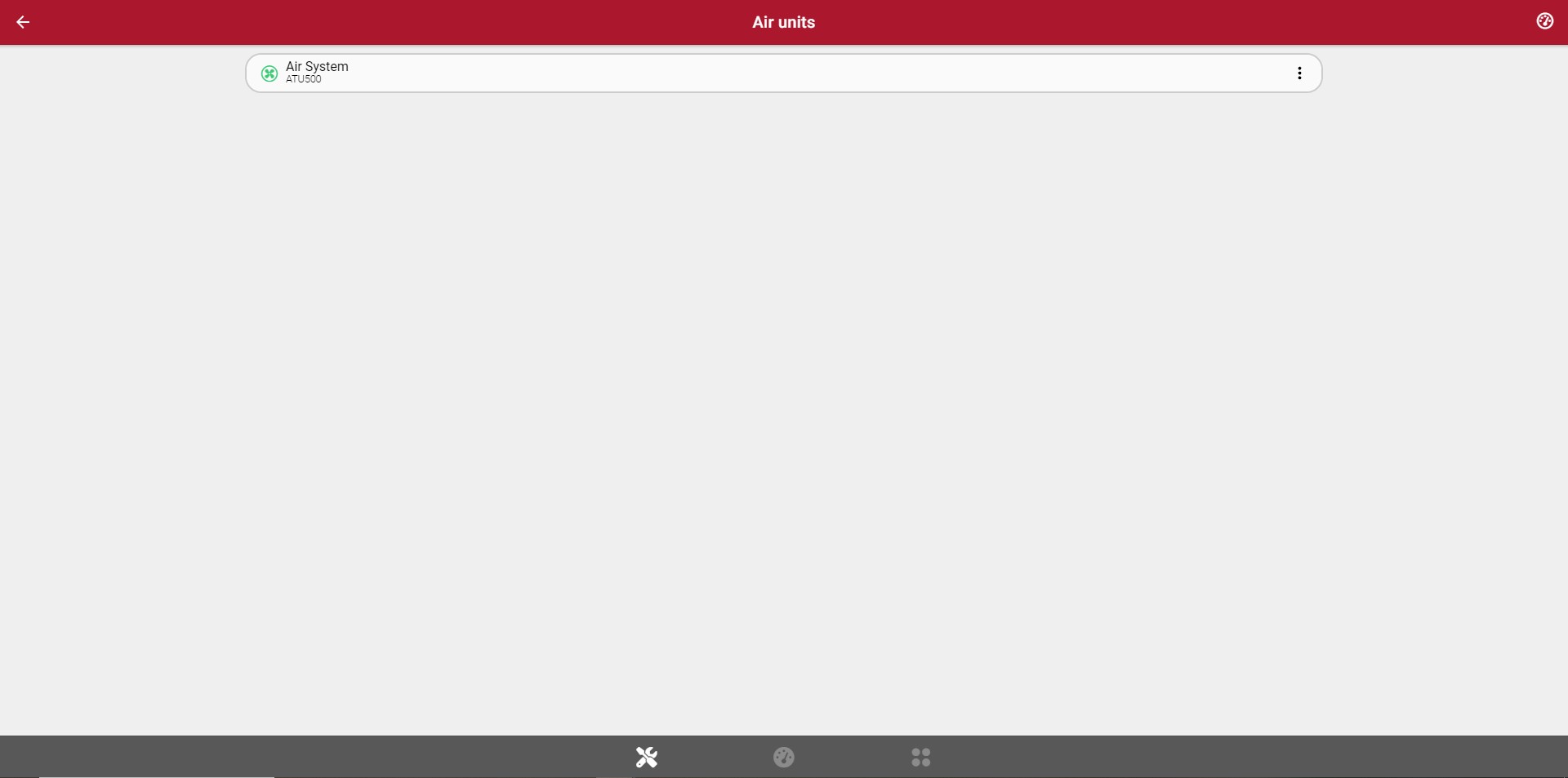
- Click on the Air Unit that you want to reset the alarm for which will expand the units individual menu.
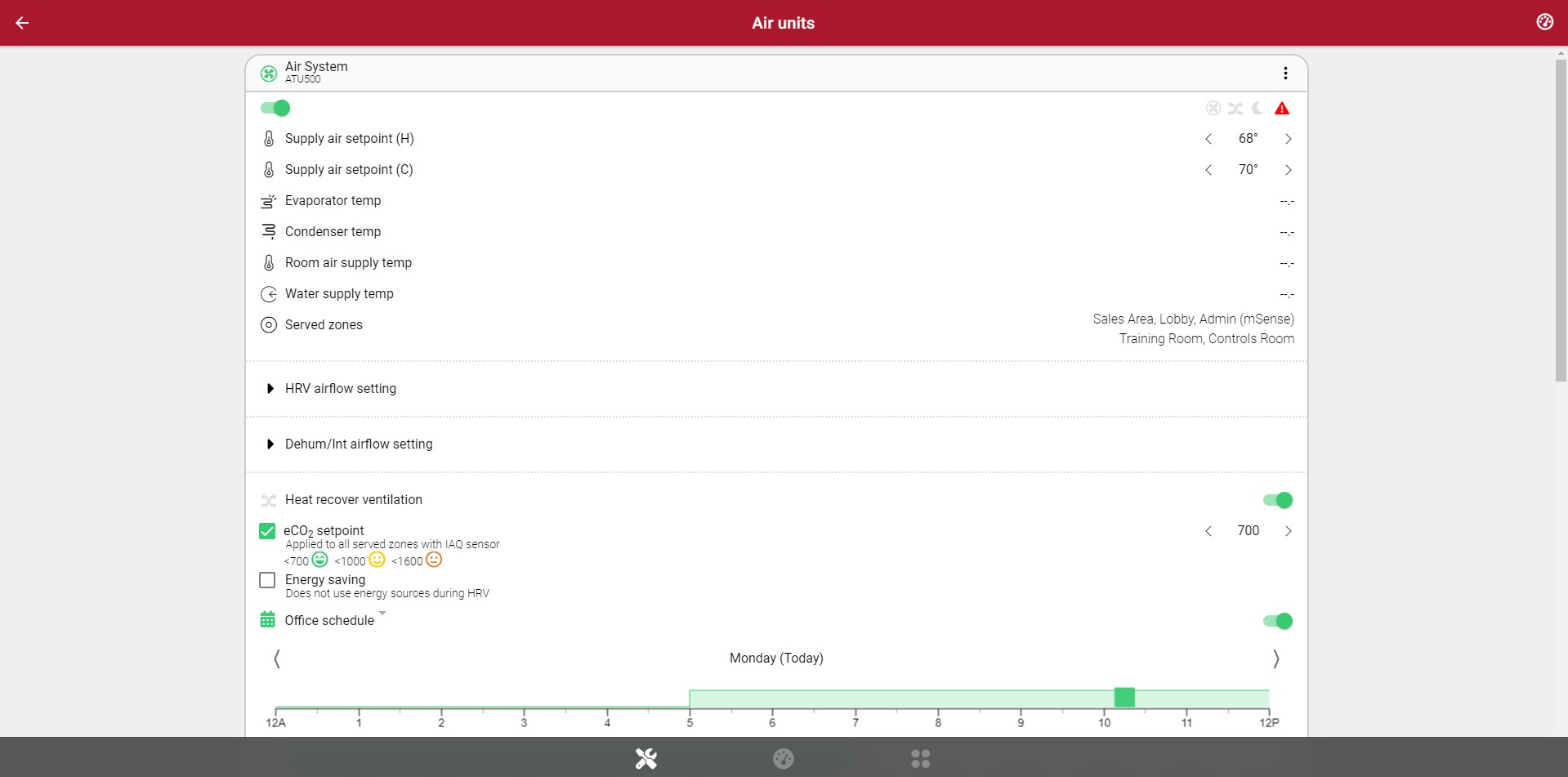
- Scroll down to the last menu option for that air unit which will read Dirty Filter.
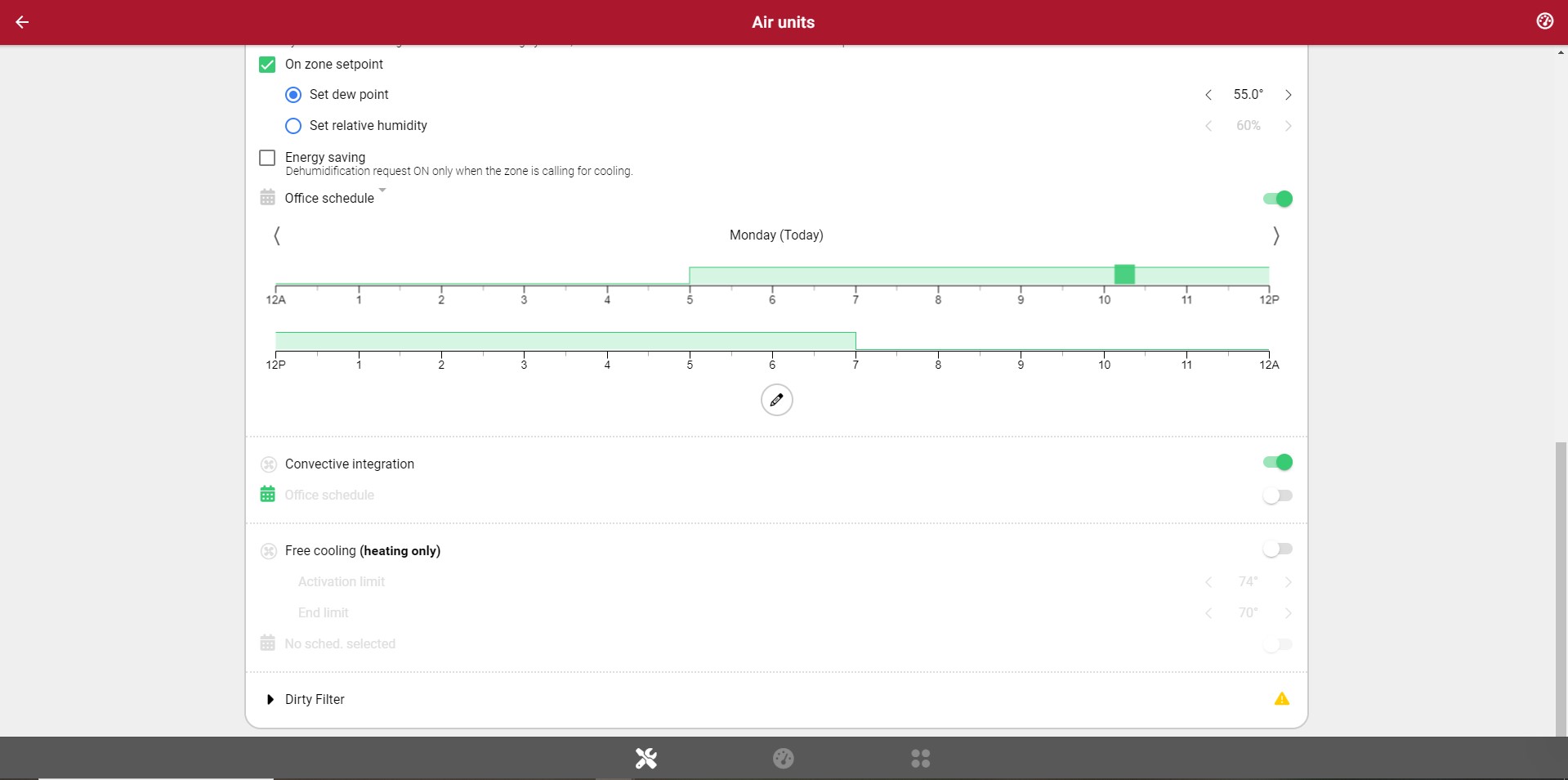
- Click on it to expand the menu and click the reset button.
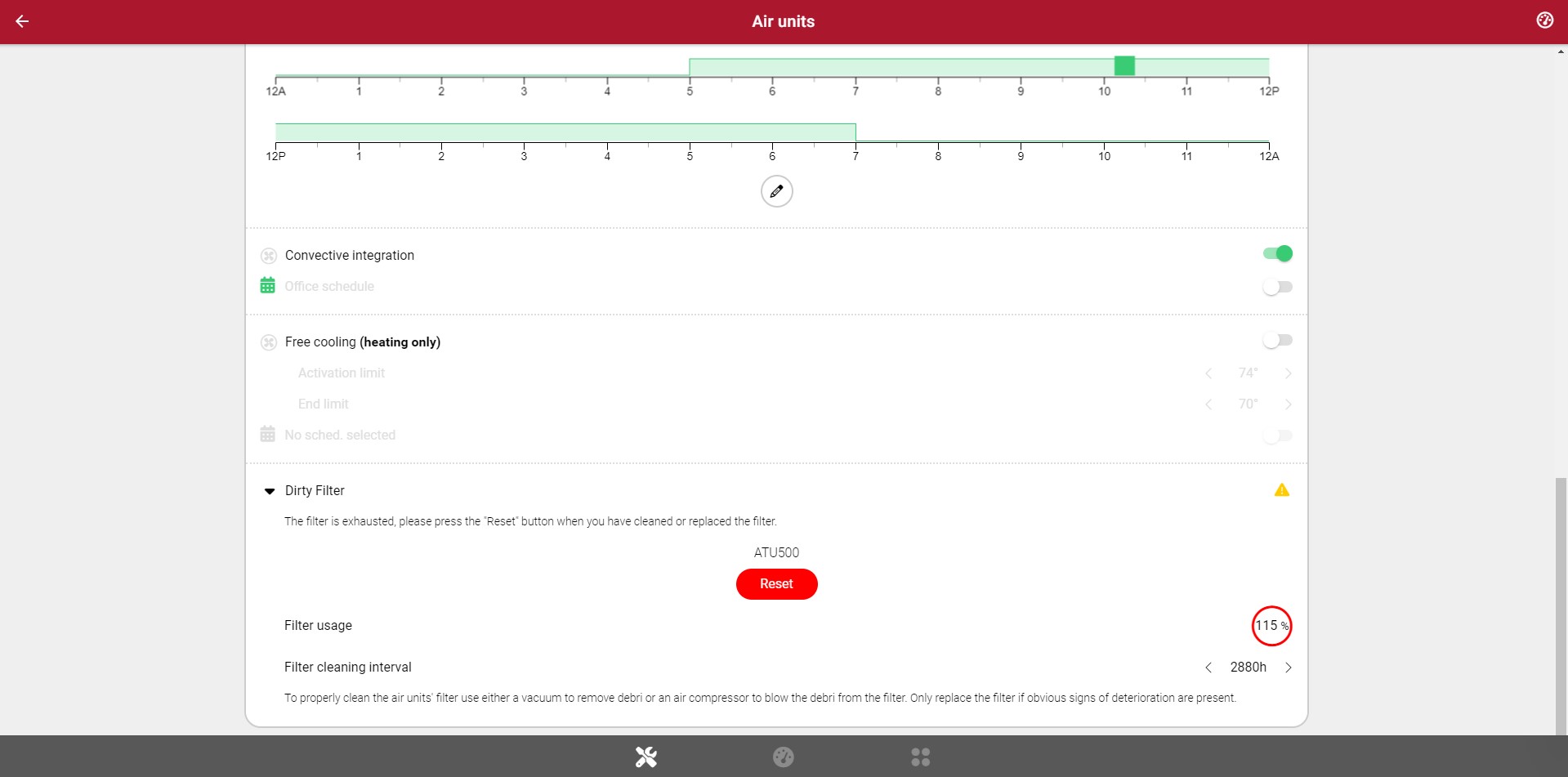
If the filters were not very dirty or too dirty, you can increase or decrease the Filter cleaning interval accordingly.
For more details regarding Messana Air Units, you may refer to our product user manuals.